PRODUCTS
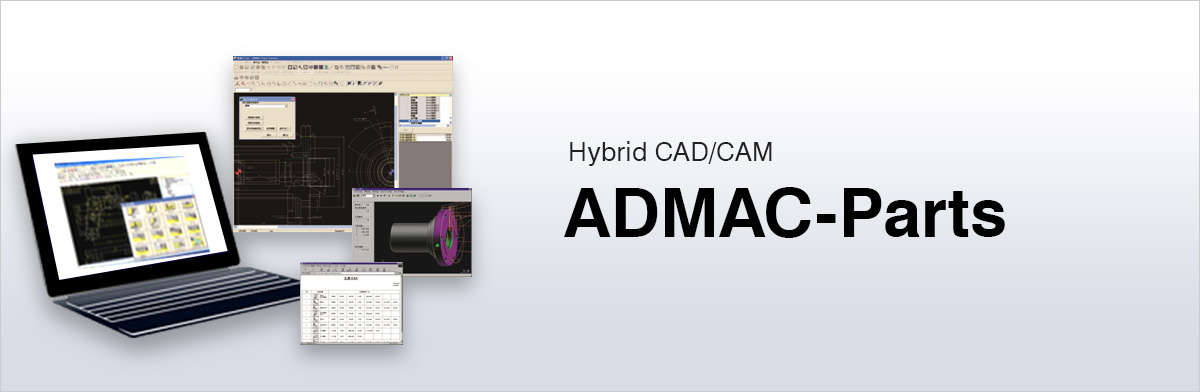
- Direct machining that innovates production processes
-
A CAD/CAM system for parts machining, it lets you quickly and automatically generate part programs from CAD data based on the empirical data of skilled programmers.
The Direct Machining function combines design and manufacturing to realize concurrent engineering in product development, while also enhancing reliability in the whole production process—from CAD data to chip removal. In short, it helps you stay in step with the ever-increasing demands of the manufacturing industry.CAD functions are easy to use. Create a part program from blueprints by drawing only those sections that require machining. Not only CAD/CAM but also the same Advanced One-Touch IGF as on a real machine can be operated on a computer. Interactive data can be used with Advanced One-Touch IGF on a real machine.
《Optional Specifications》
- Interactive operations: Advanced One-Touch IGF L/M, One-Touch IGF-XL/XM
- 3D machine simulation: 3D Virtual Monitor
System Requirements
| OS | Windows 10, Windows 8/8.1, Windows 7 [as of February 2021] |
|---|---|
| CPU | 2 GHz (X86/X64) and above recommended |
CAM specifications
| Turning Packages | Milling Packages | ||
|---|---|---|---|
| Packages |
|
|
|
| Machining features | Turning, Multitasking | Drilling, Contouring, Area machining | |
| Machine control specifications | 1-saddle, 2-saddle, multitasking, secondary-spindle, Y-axis and/or B-axis control. | Vertical machining center, horizontal machining center, and five-face machining center | |
| Blank material data entry | Round bar, blank of uniform machining allowance, and blank of any shape | Right parallelepiped (Cuboid), Cylinder, Triangular prism, Quadrilateral prism | |
| Machining auto-set | The optimal machining area, machining method, tool, cutting conditions, and work process are automatically set from the shape of the blank and the as-machined shape. Selection of conditions for auto-setting: Standard, longitudinal turning priority, or transverse turning priority |
The development of the optimal machining method and automatic setting of the optimal tool, cutting conditions, and machining sequence from the shape of the section to be machined. | |
| Tool path check | 3D simulation, cross-sectional display, transparent display, body rotation, enlargement/reduction, and tool path display | ||
| Cycle time calculate | Automatic calculation of cutting time and non-cutting time for each machining operation, and graphic display of cycle time | ||
| Machining instruction output | Machining sequence table, Tool list, Machining drawings auto-creation | ||
| NC program output | Post-processor for OSP use, or postprocessor for non-OKUMA NC unit | ||
| Machining technology information editing | Tool data registration | 1,000 tools/machine | 999 tools/machine |
| Materials data | 16 types x Cutting conditions for each machining method/machine | 10 types x 5 types of tools x Cutting conditions for each machining method/machine | |
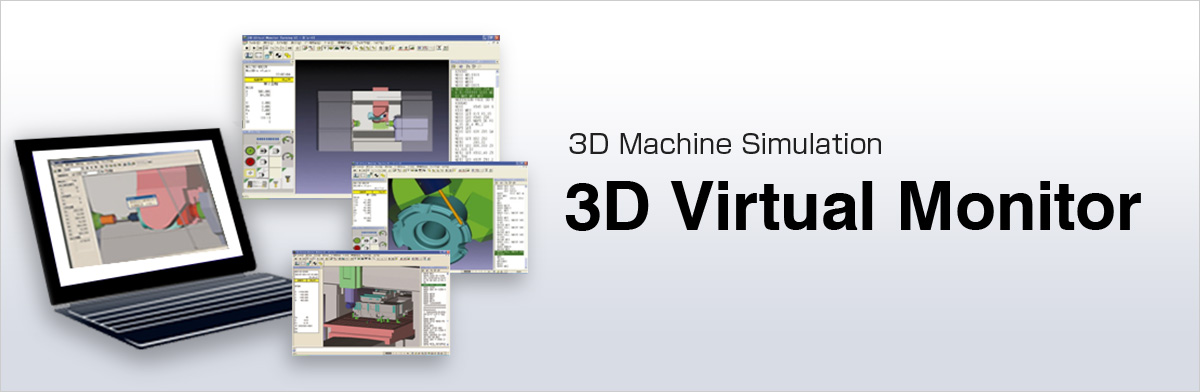
- Simulation on a computer that acts just like a real machine
-
Utilizing virtual resources on your computer, this system uses accurate machine models and an NC function complete with all machine specifications to let you check how the actual machines will operate, and observe a virtual startup of production in 3D Virtual Monitor.
“Frontloading of production preparation”*
Completing pre-machining inspection offline reduces actual machine monitoring time, and improves machine utilization.* Front loading: Burden placed (loading) on early processes (front) to accelerate work progress
《Features》
- • Accurate interference check
- • Accurate cycle times
- • See real machining operations virtually
- • Makes modeling setups so easy!
System Requirements
| OS | Windows 10, Windows 8/8.1, Windows 7 [as of February 2021] |
|---|---|
| CPU | 2 GHz (X86/X64) and above recommended |
| Hard disk | Installation space: free space of 4 GB or more recommended |
| Monitor | 1280 x 1024 dot, high color (16 bit) or higher recommended Graphics function compatible with "OpenGL version 1.0" or higher required. Graphics card compatible with "OpenGL version 1.5" or higher recommended. |
